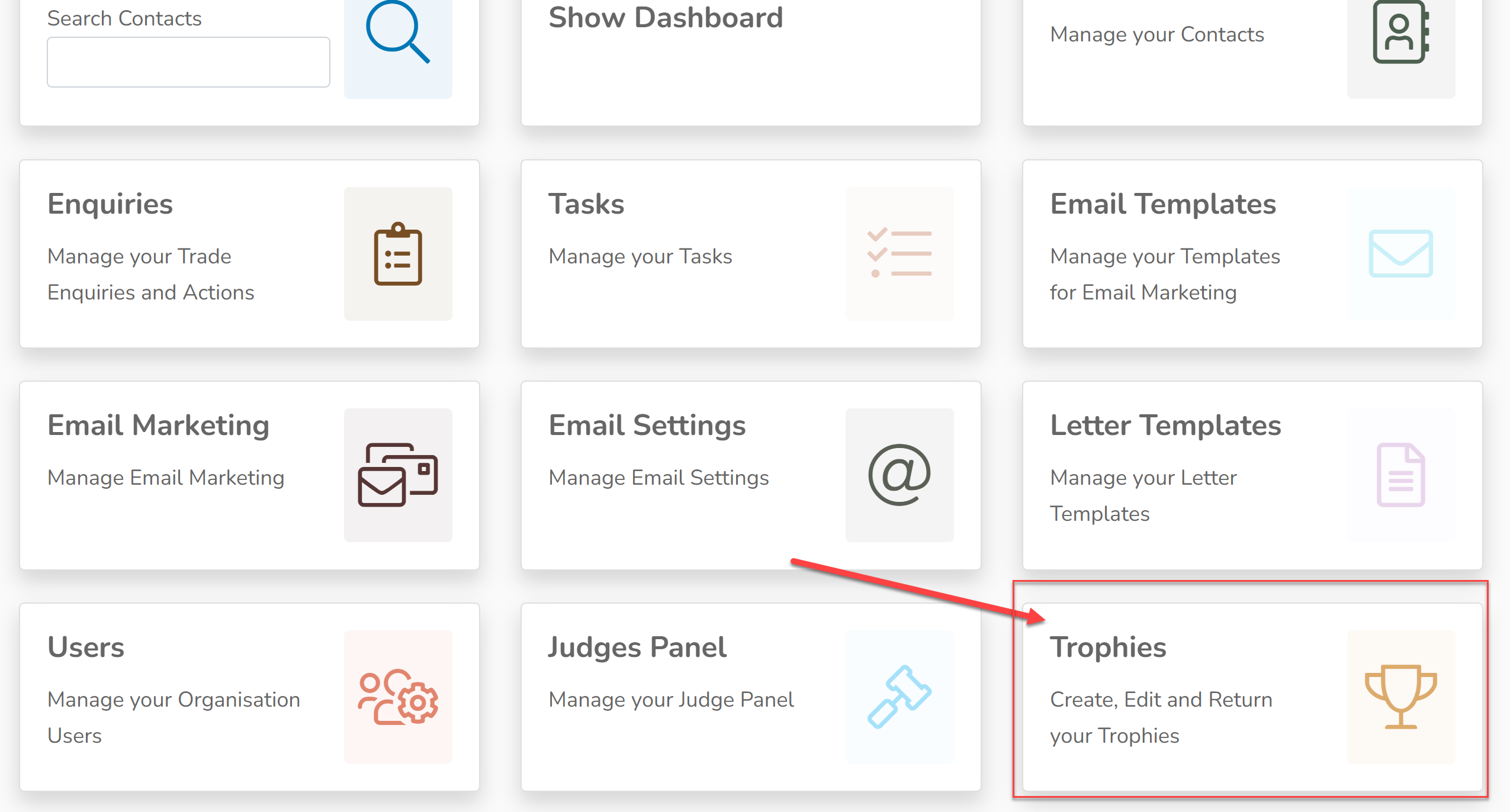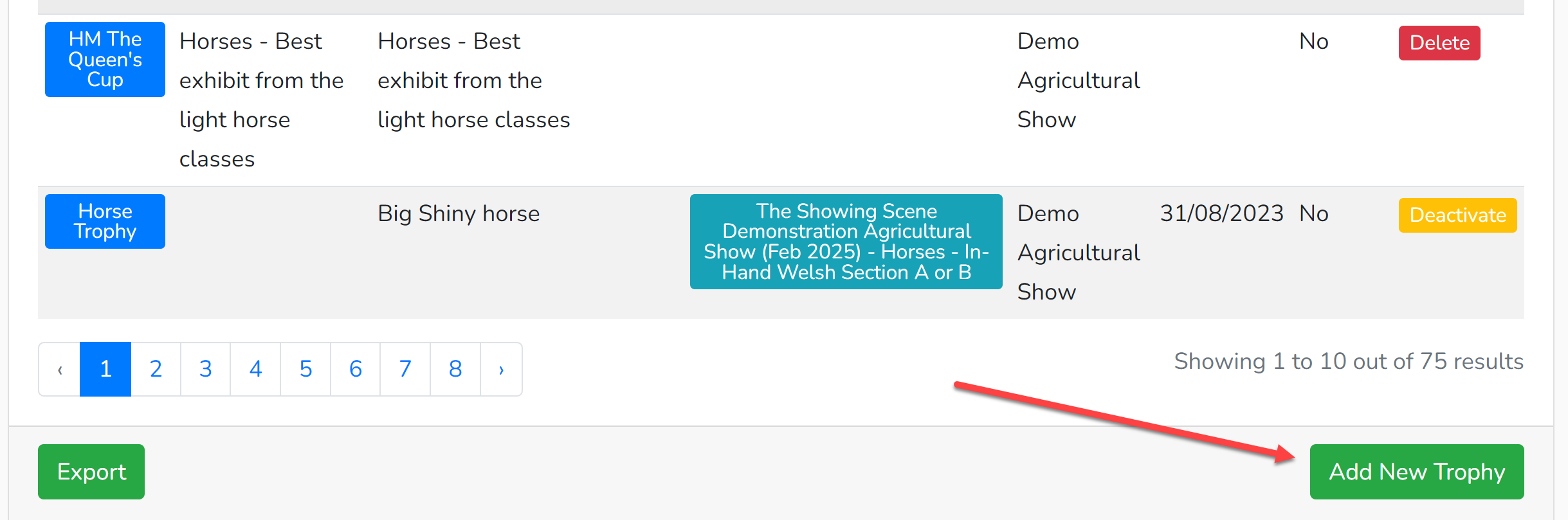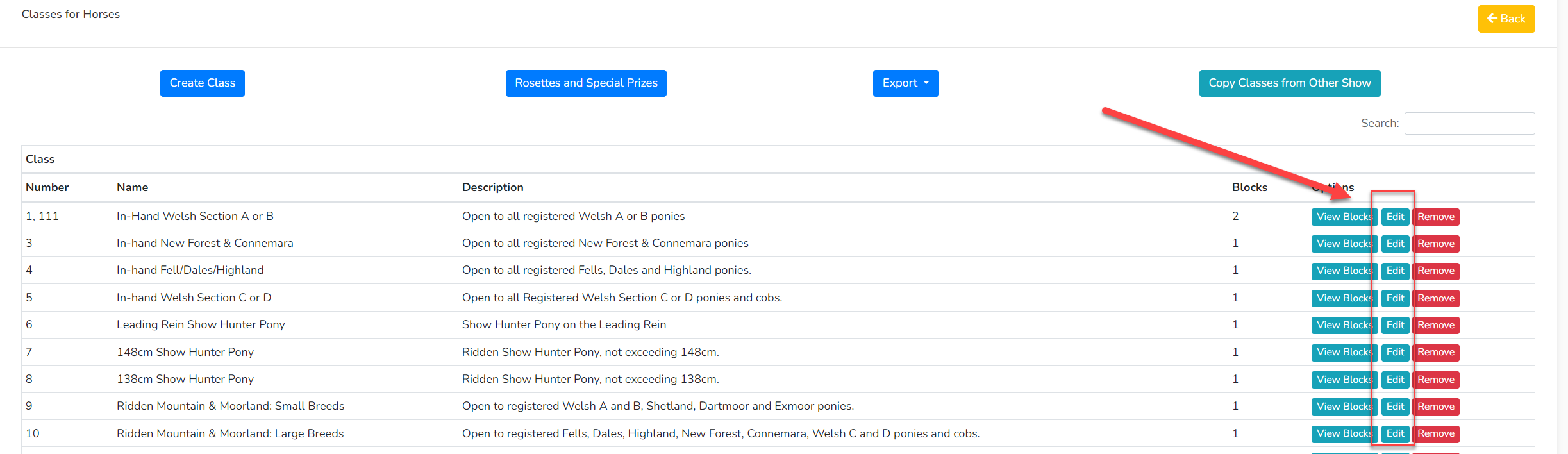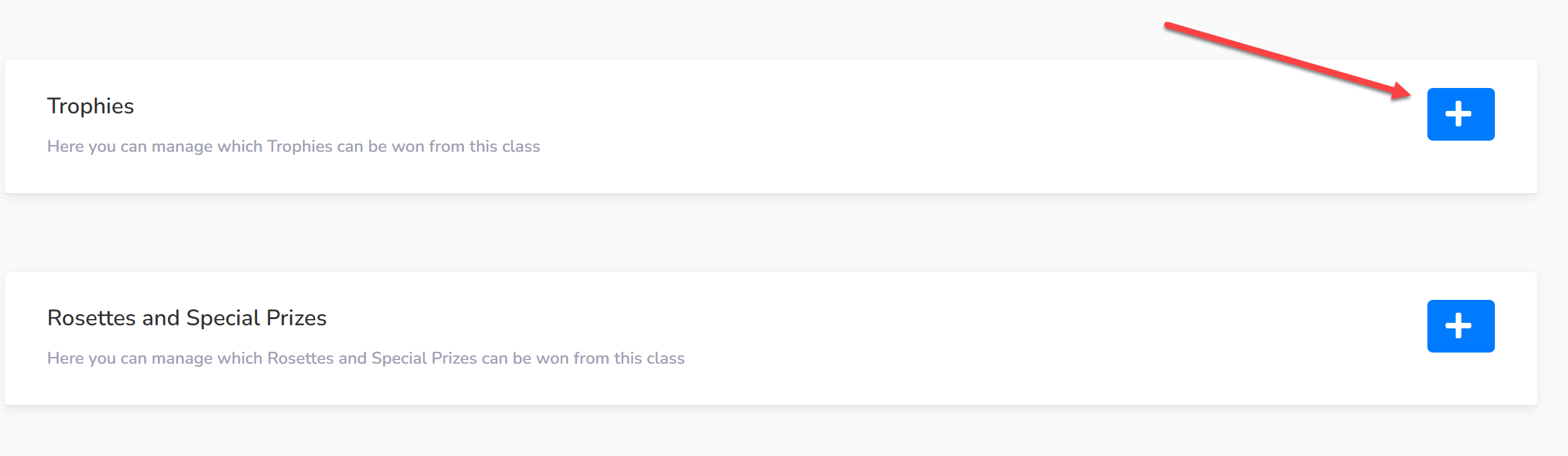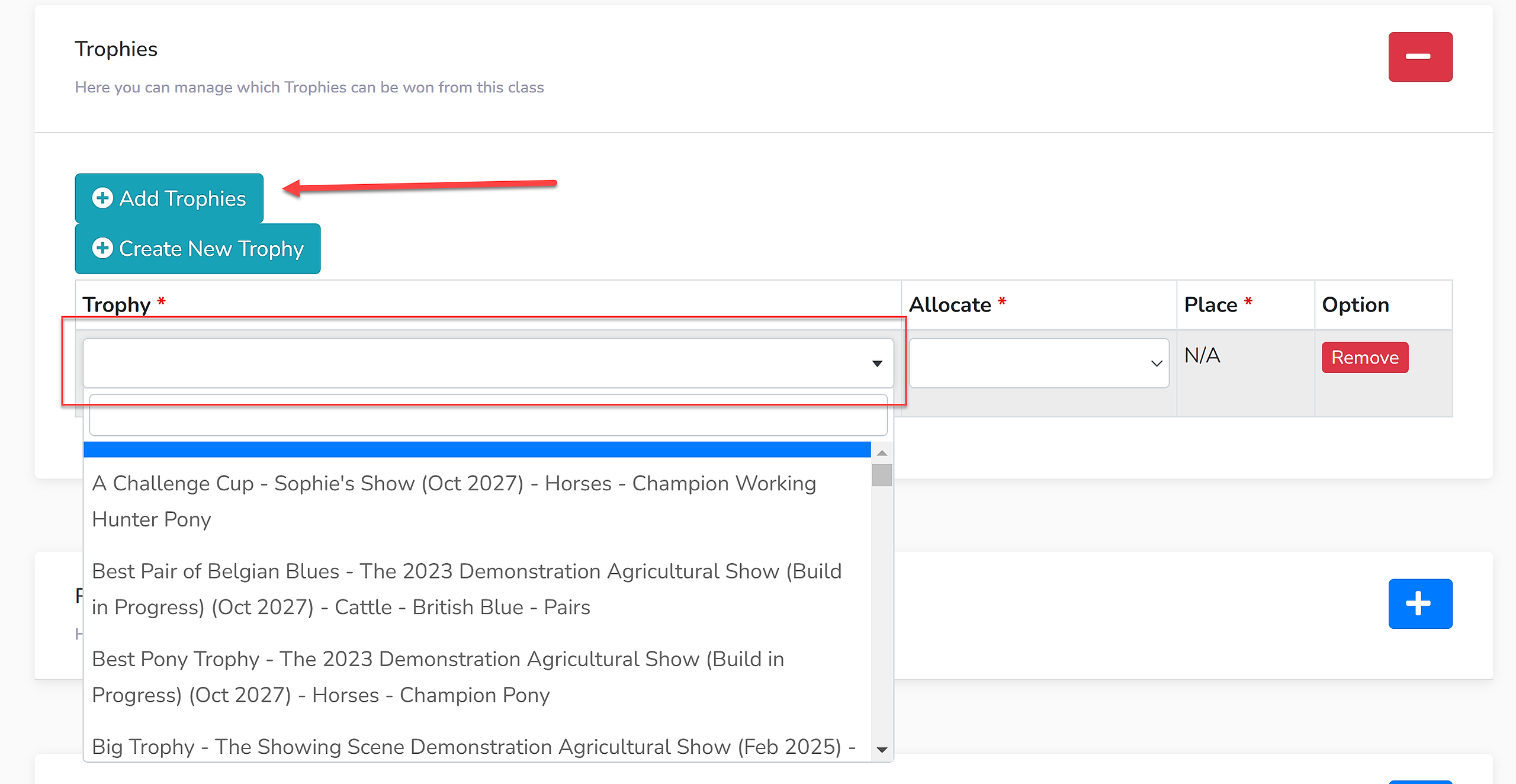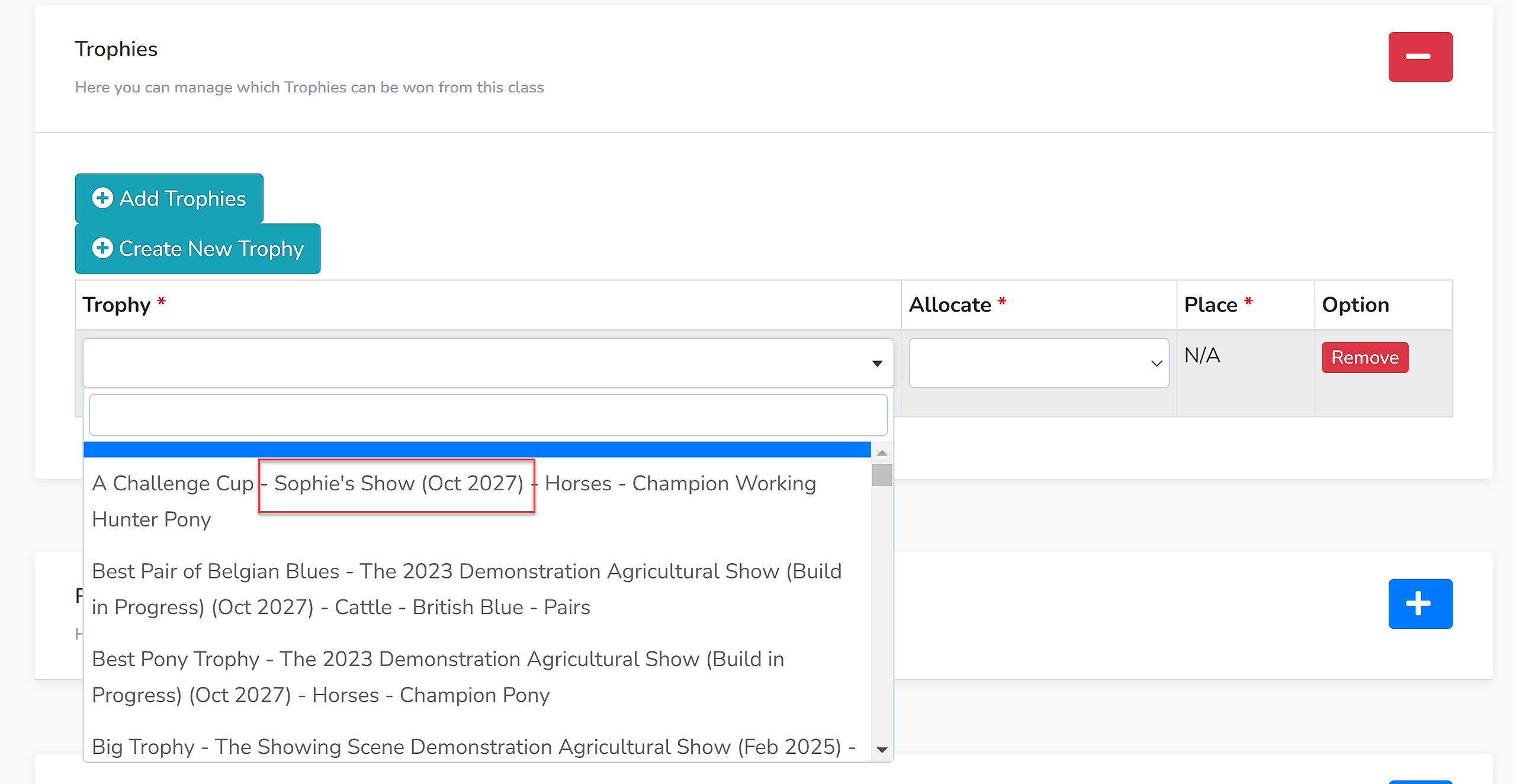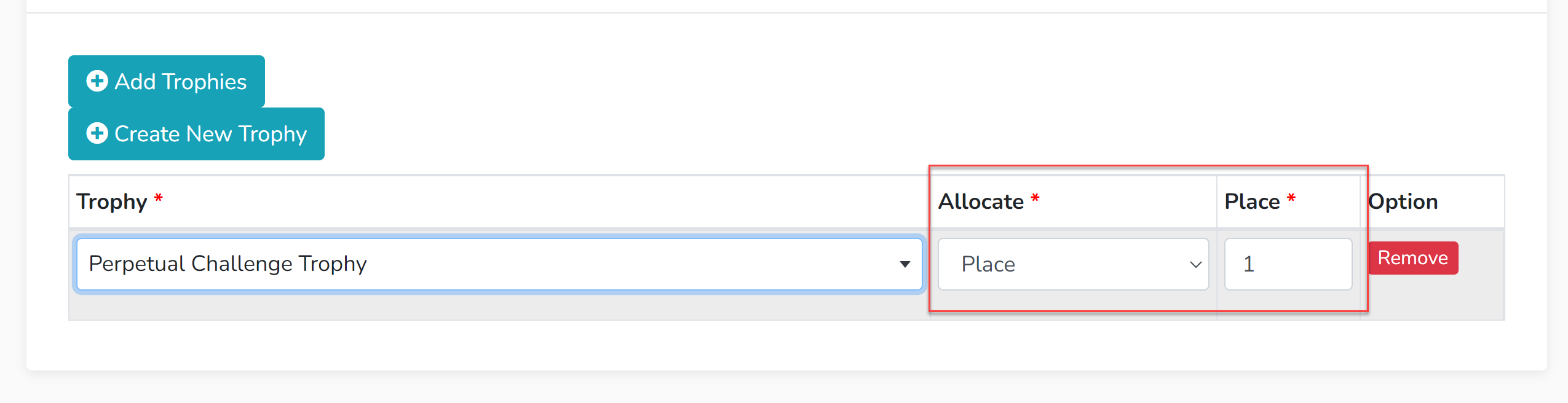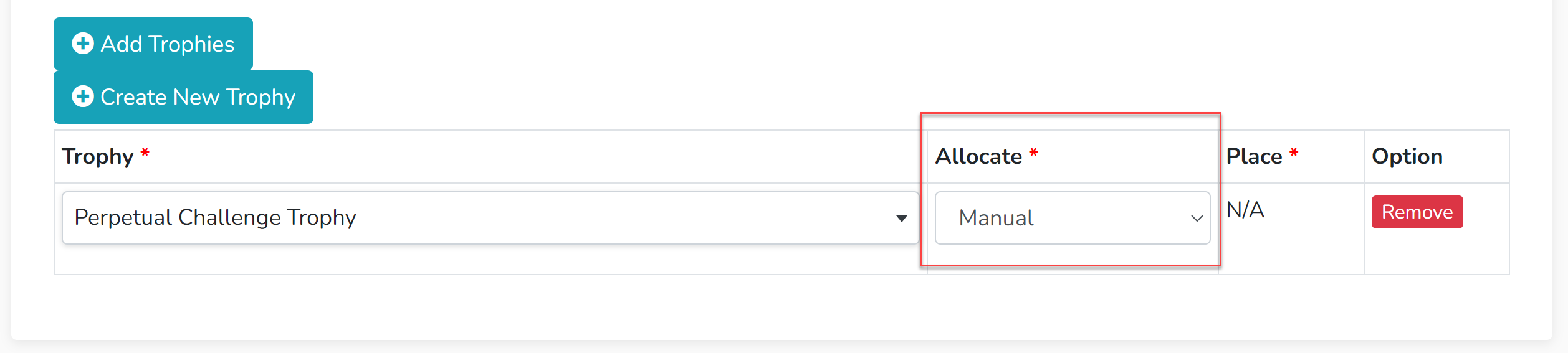When you join Showing Scene, you'll be provided with a spreadsheet for bulk importing trophies. This is optional, but may save you time, especially if you have a large number of trophies to be uploaded.
Manually Creating a Trophy
1. Open 'Trophies' from your CRM.
2. At the bottom of the page, click 'Add New Trophy'.
3. Input the trophy details. The name of the trophy is our required field. Completing a description can be useful, especially if you have trophies with similar or the same names. Many of our shows use the description to state where the trophy is usually awarded, e.g. 'the best local rider in the hunter classes'. Once you have input all the data you need to store, click 'Save'.
To upload images (photos of the trophy or a copy of an insurance valuation), save the trophy and reopen it. At the bottom on the left a new button with appear titled 'Add File'. Use this button to upload images for that trophy.
The trophy has now been added to the system, however, it cannot be issued until it has been added to a class, special or championship within the show builder and results have been input.
Adding a Trophy to the Show Builder
Once trophies have been added to the trophy list, they can be added to any class, special or championship. From here, each of these will be referred to as a 'class'.
On occasions where you have used the same class and loaded it into multiple blocks,
1. Open the relevant class from the class or championship list using the 'Edit' button beside it.
2. Scroll down to the 'Trophies' section and click the blue '+' icon to the right.
3. Select 'Add Trophies' and use the dropdown menu to select a trophy from your trophy list to load into the class.
The dropdown menu will show you all your trophies and if they have been used for a previous show, the details of that show, the section and the relevant class will be shown alongside the trophy name.
4. Once you have selected the trophy, you have the option to allocate it as a 'Place' or 'Manual'.
If you are awarding a trophy to a set placing, you would select 'Place' and then input the number of the placing that received that trophy - 1st = 1, 2nd = 2 and so on. For example, a trophy awarded to to the winner of a class, select 'Place' and input '1' into the place column, whereas for a trophy awarded to the reserve in a championship, select 'Place' and then select '2' in the place column as it would be being presented to the reserve champion is 2nd place in that class.
For trophies that are not awarded to a set placing, select 'Manual' allocation. When results are input, there will be an option to select which exhibit receives the trophy. The manual placing might be used for the 'Best of Breed' in a mixed breed class where it could be awarded to any placing, the 'Best Local Rider' in a class where the local rider may not be the winner.
5. Once you have input all the necessary trophies for the class, scroll down and click 'Save Class'.
Issuing Trophies
For information on issuing trophies to winners, use the following link:
https://showing-scene-21144.groovehq.com/help/issuing-trophies