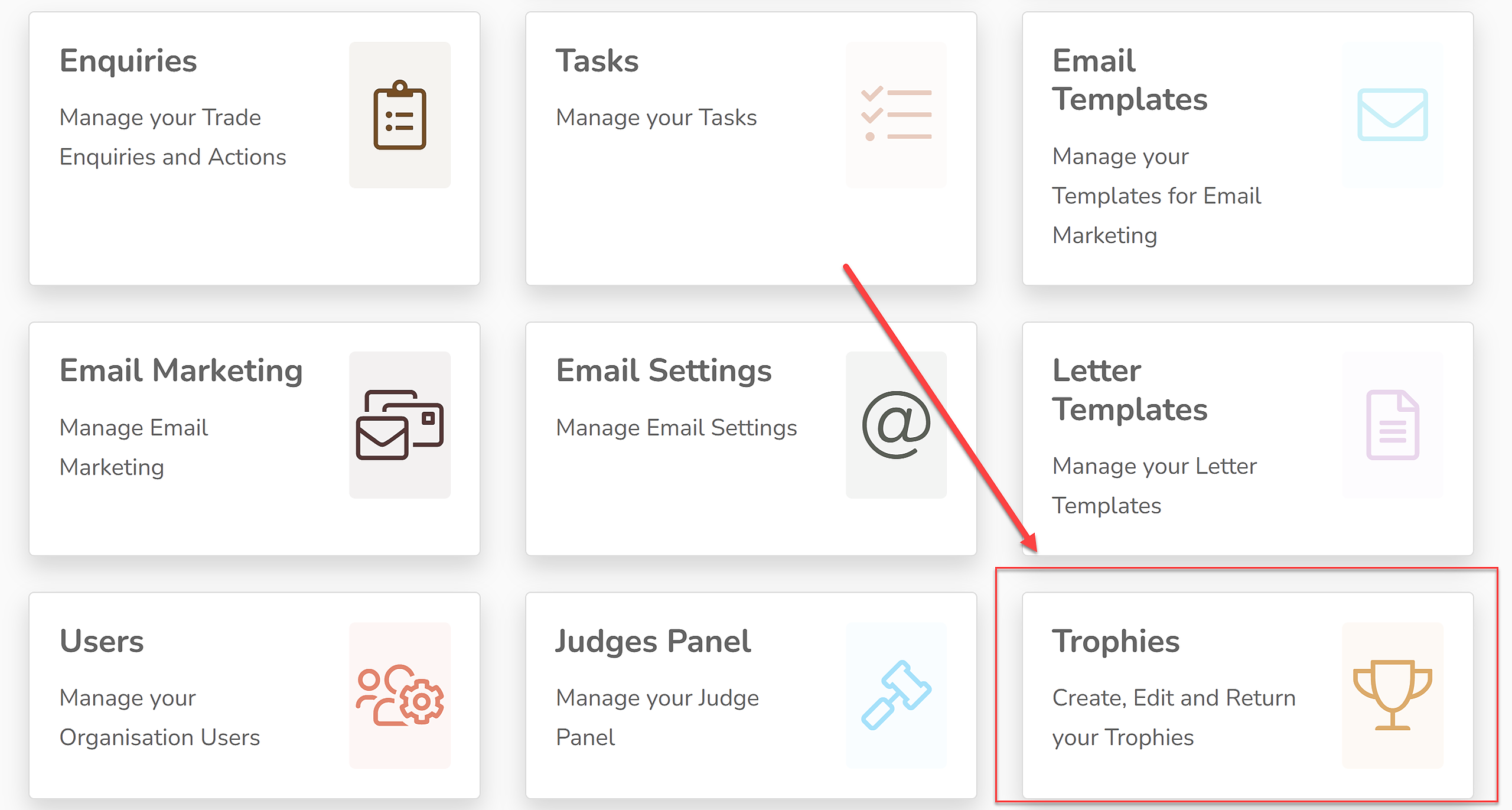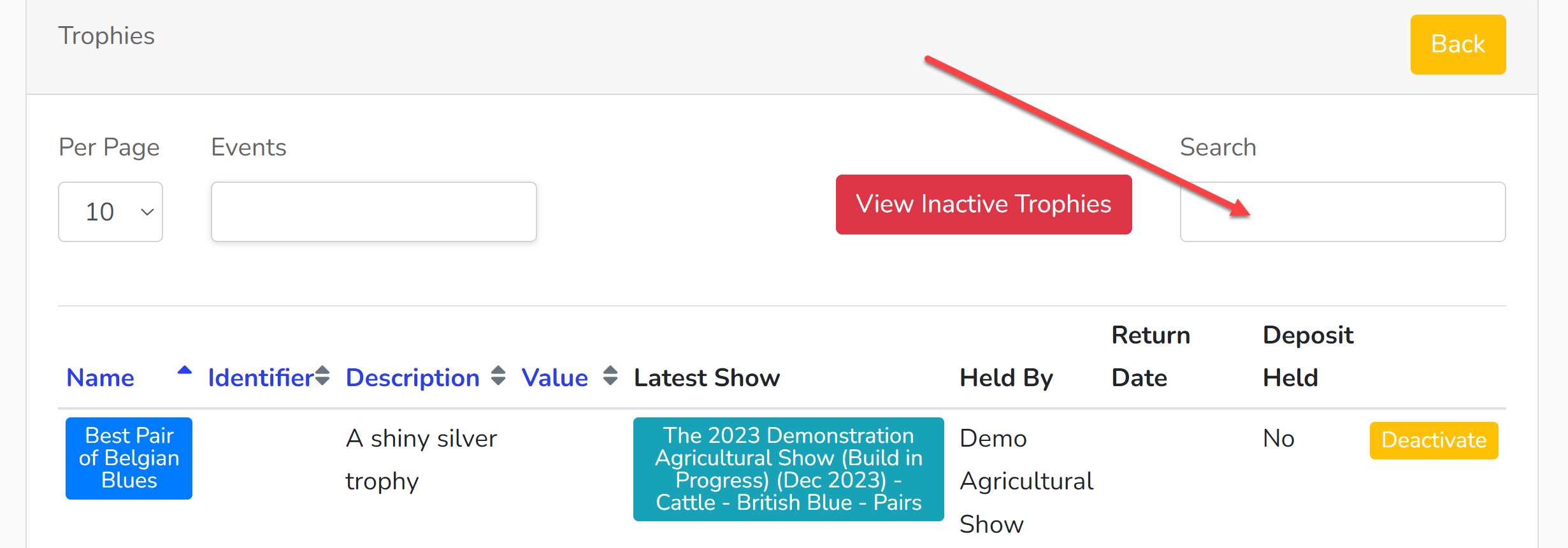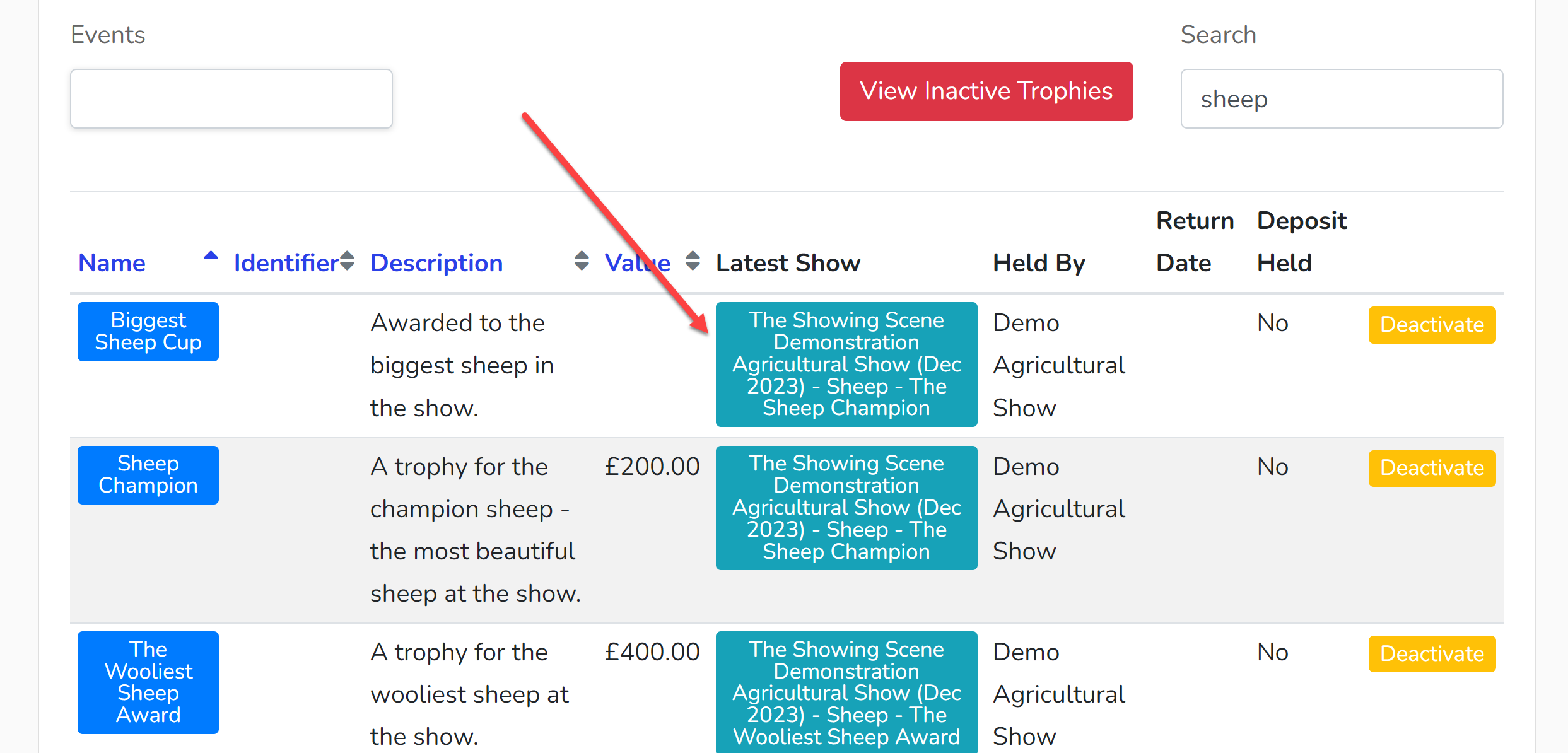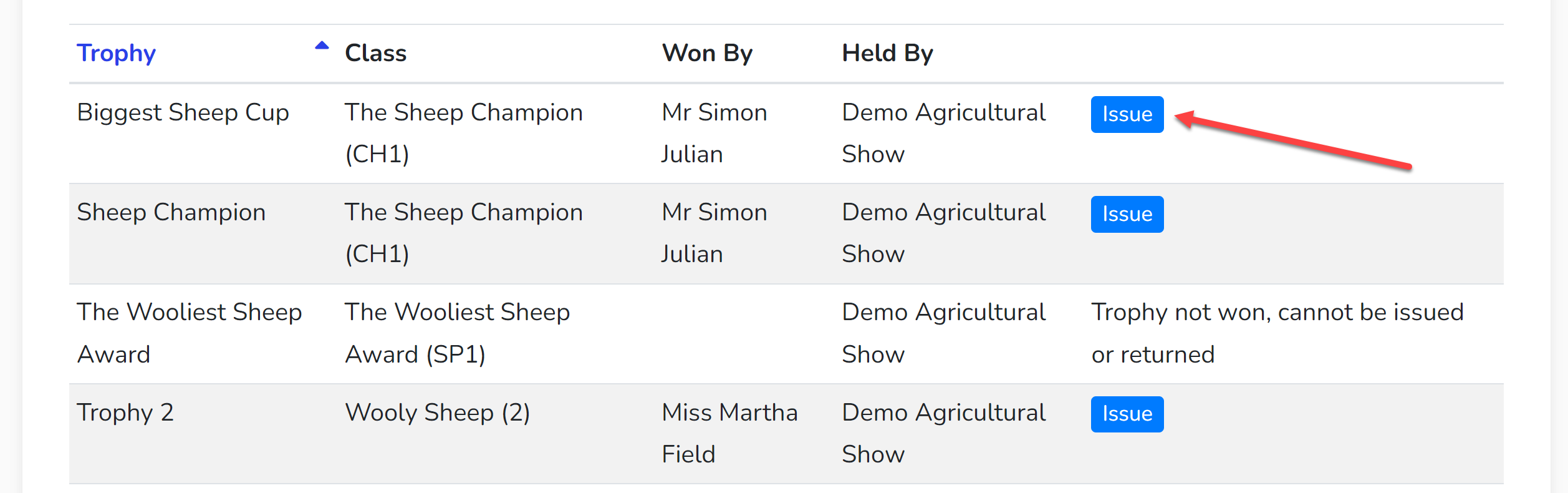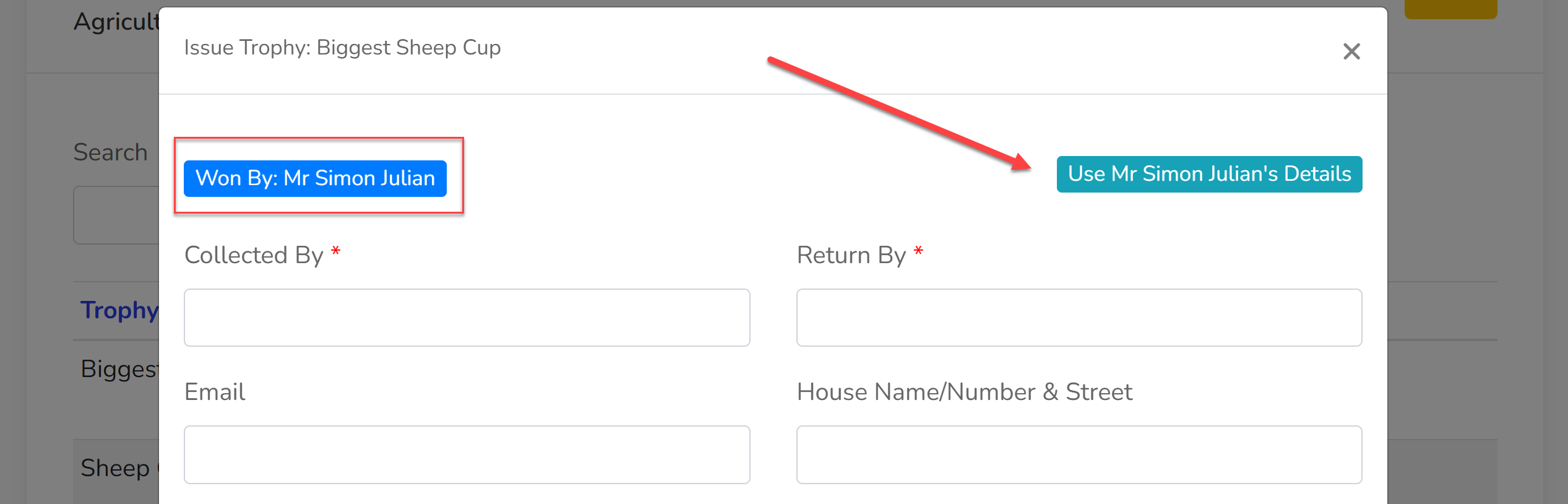Results must have been input in order to issue a trophy, including the manual allocation of trophies within a class.
Trophies are not issued automatically to prizewinners for two reasons; firstly, the exhibitor may not choose to collect their trophy and secondly, the exhibitor may not actually be the individual collecting the trophy, it may be a parent, for example.
Trophy management can be found in your CRM:
1. Use the search box to find the trophy that you wish to issue.
2. Click the name of the 'Latest Show' the trophy has been awarded in.
3. Alongside the relevant trophy, select 'Issue'. If the 'Issue' button is not showing, the results for this class or the manual allocation of the trophy have not been completed.
4. You will now be advised who won the trophy and be given the option to use their details if they have collected the trophy. If you select to use the exhibitor's details, the fields will pre-populate with the data we hold for the exhibitor, but we recommend that you check this information and update it where required. If somebody else has collected the trophy on the winner's behalf, you will need to input the details of the person that collected the trophy.
5. Once you have input all the data, select 'Issue Trophy' to save that data to the system.
Troubleshooting
- If a trophy is marked as 'Trophy not won, cannot be issued or returned' there has not yet been any results allocated to this trophy. You will need to update the results before it can be allocated.
- If a trophy does not have a 'Latest Show' marked beside it, it has not been allocated to a class, championship or special prize within the show builder. This will need to be corrected and results updated in order to issue the trophy. Instructions for this can be found here.