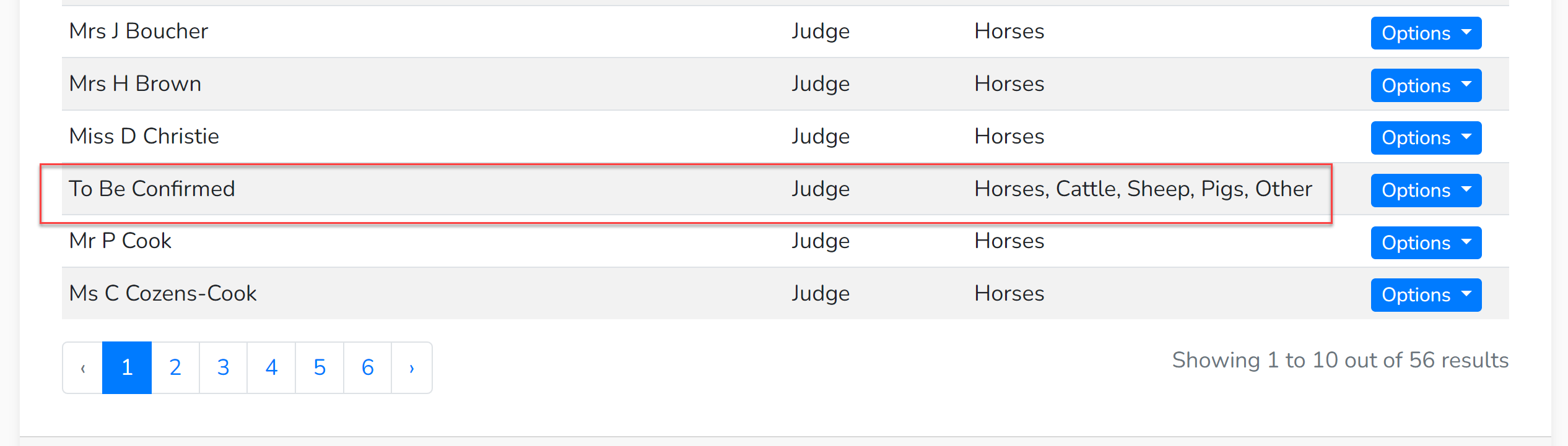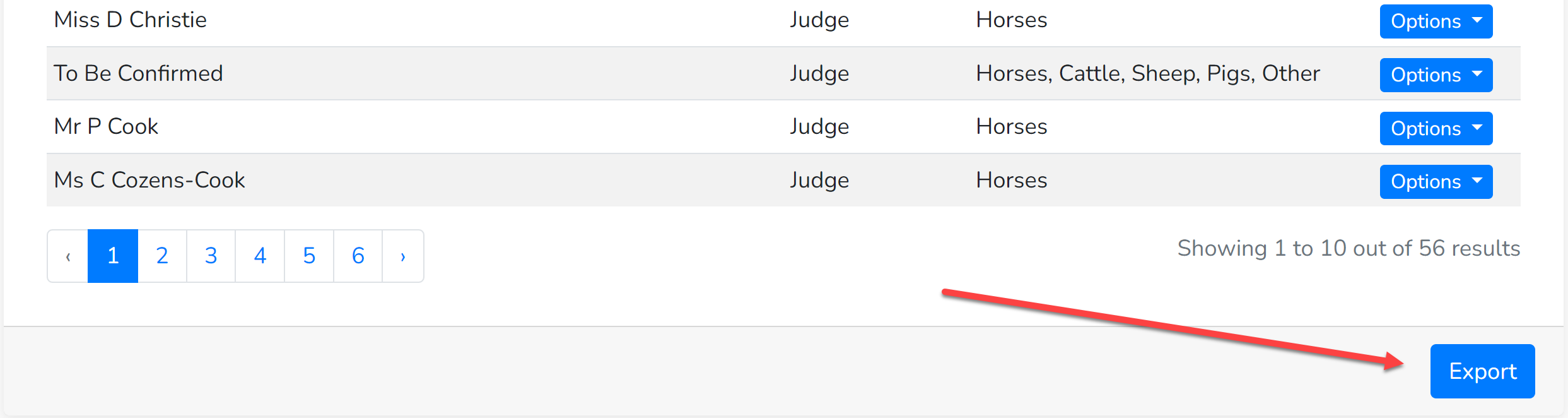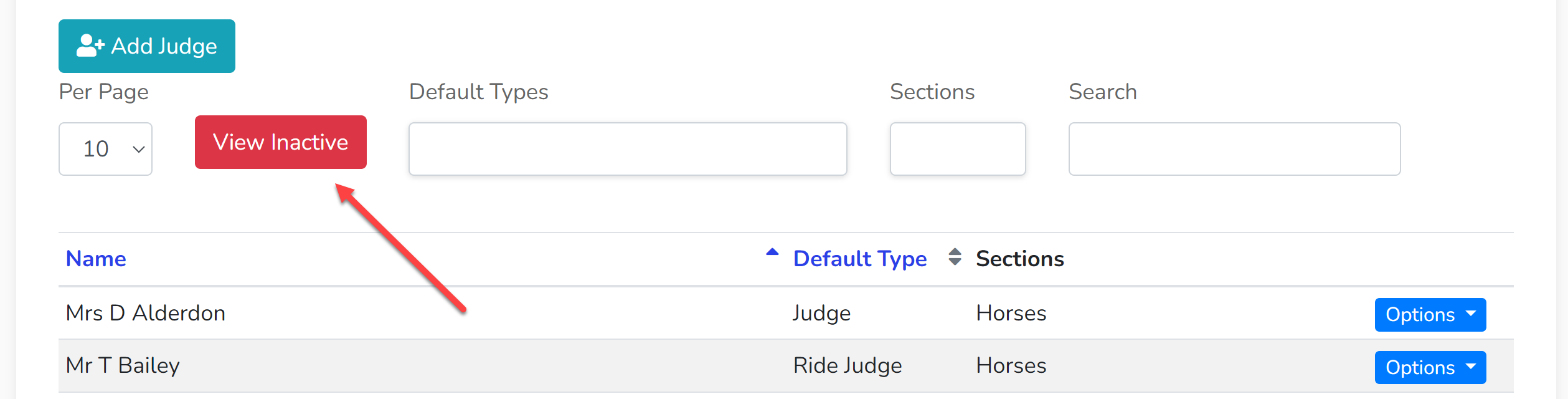Once you have copied over your show for the following year, you'll need to update your judges as they are booked. The process that we recommend for this is as follows:
1. Check you have a 'To Be Confirmed Judge'.
Go to the 'Judges Panel' in your CRM and check that you have a judge called 'To Be Confirmed' and check that it is allocated to all your sections: Horses, Cattle, Sheep, Pigs and Other.
2. Remove the old judges from your blocks.
Open each of your sections, go to 'blocks' and open each block individually. In each block, change the judge to 'To Be Confirmed'.
You can check whether you have missed any by going back to your 'Judges Panel' and pulling the 'Export'. This will provide an Excel spreadsheet with all your judges and the final column will show you if any of the judges are still loaded into any blocks.
3. Update your judges list.
Go through your Judge's Panel and make each of the judges that are not being used for your next show 'inactive'. You can do this by using the dropdown menu beside each judge and selecting 'Make Inactive'. This will move your judge out of the active list and improve your record keeping. To view the inactive list click 'View Inactive'. If a judge is invited to judge again, they can quickly and easily be made 'active' again.
4. Add new judges to your show.
As new judges are appointed, create them as a judge in the Judges Panel and add them to the relevant block of your show. At any point, you can work out which judges have yet to be appointed or updated in Showing Scene by pulling the Excel export from the Judges Panel and seeing which blocks still have 'To Be Confirmed' marked as the judge.