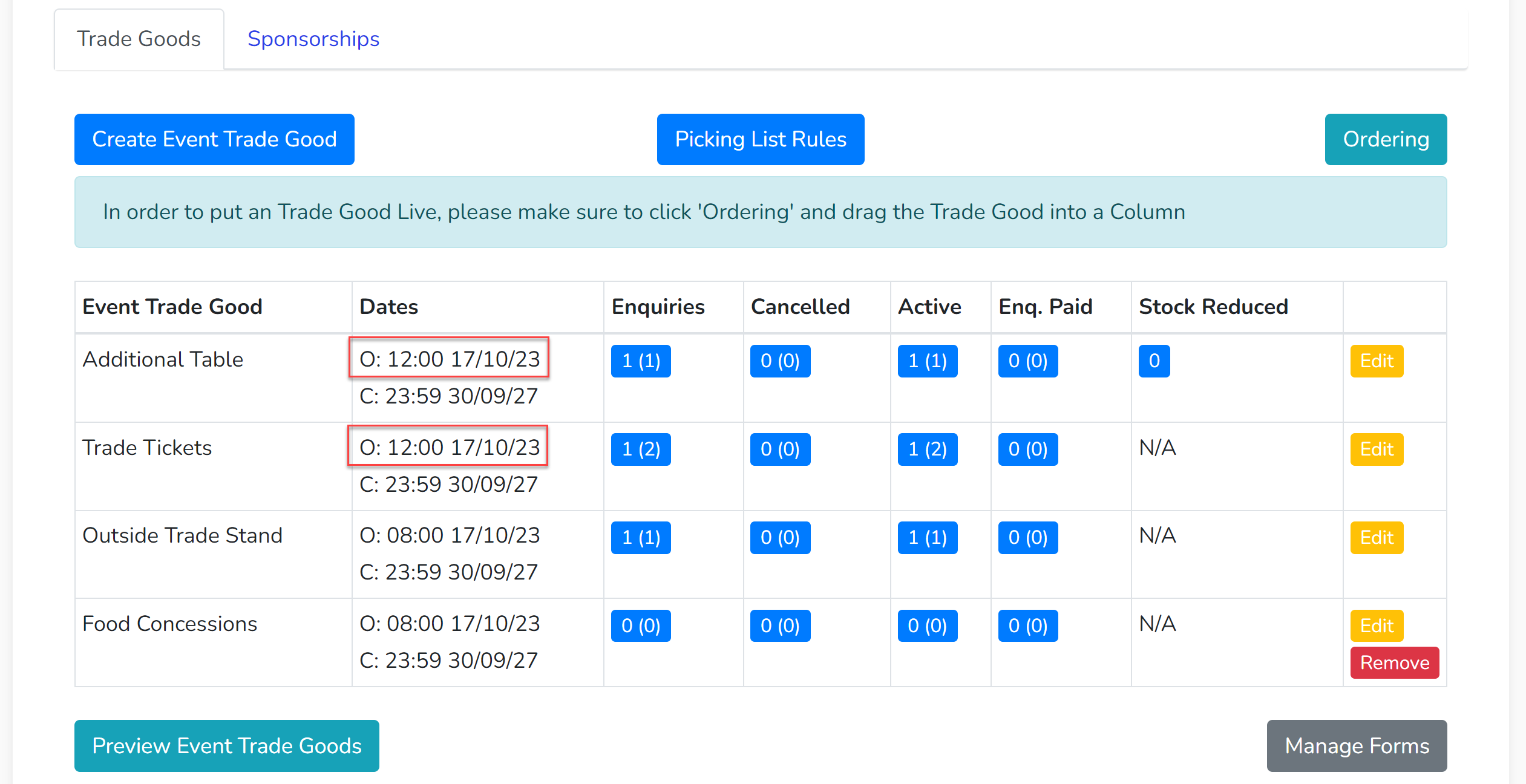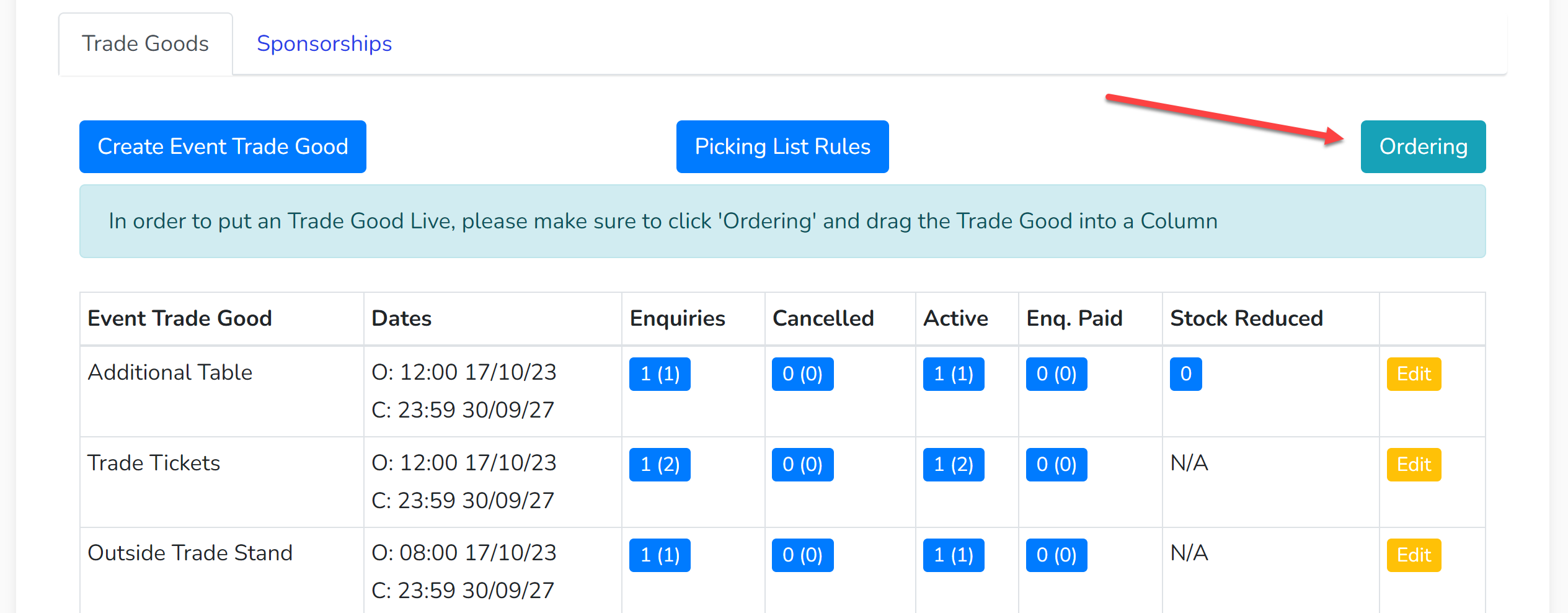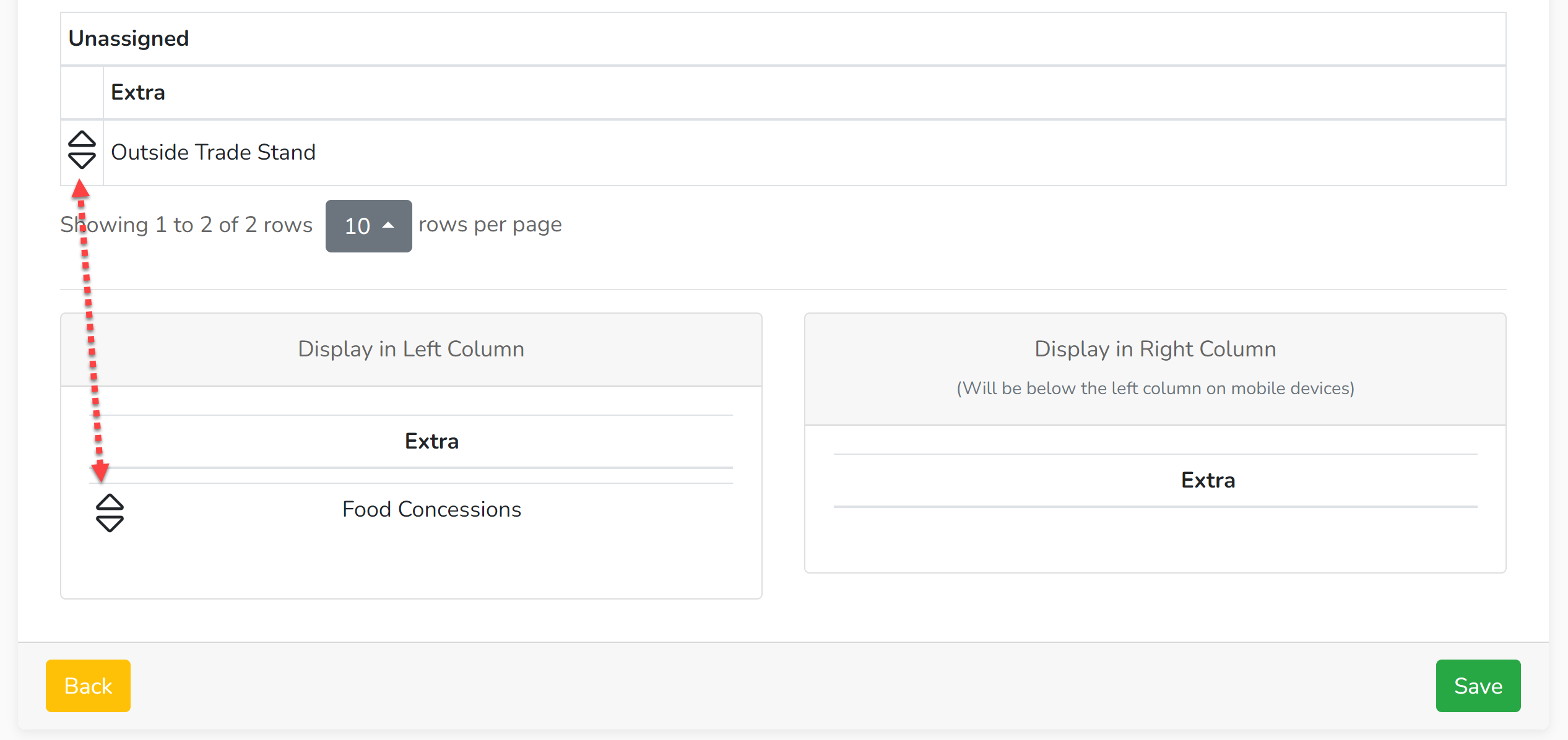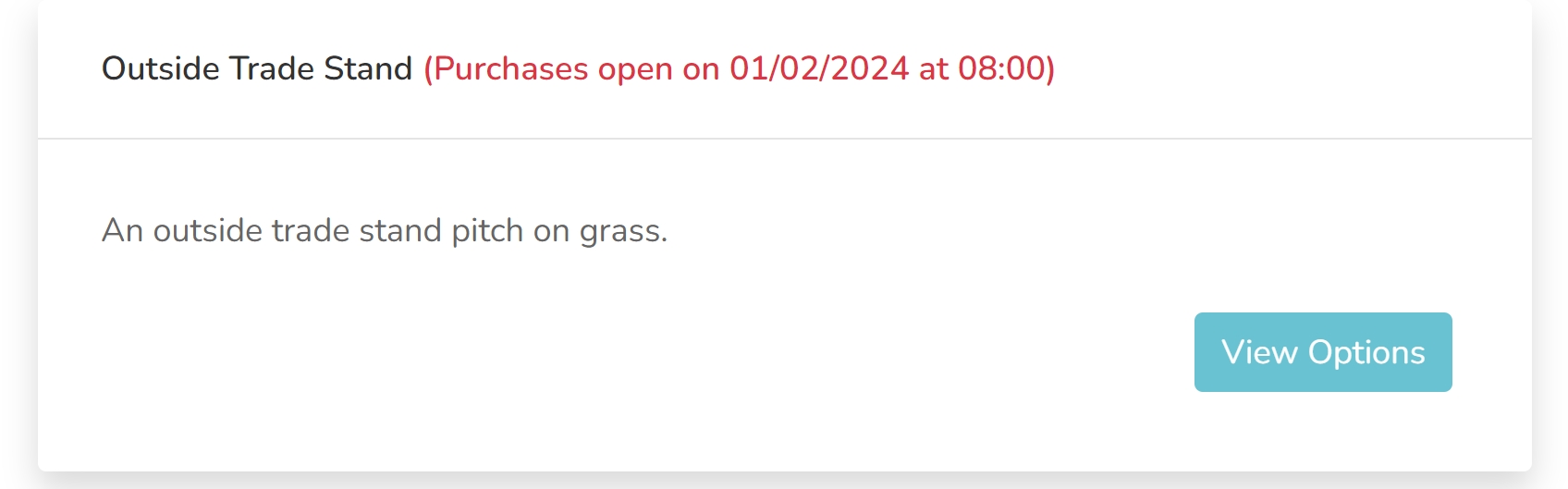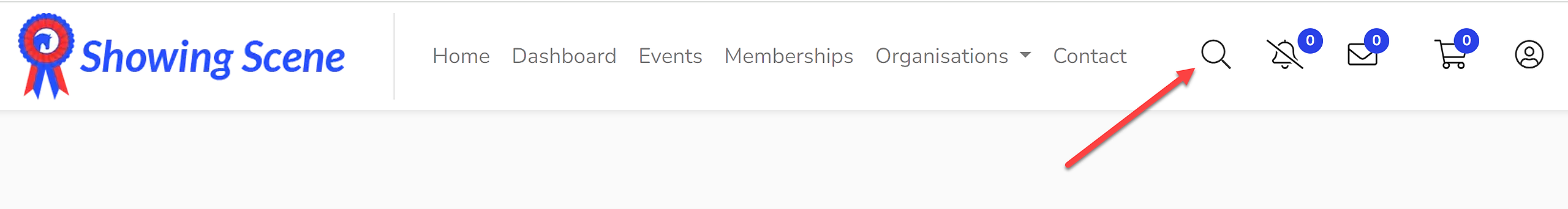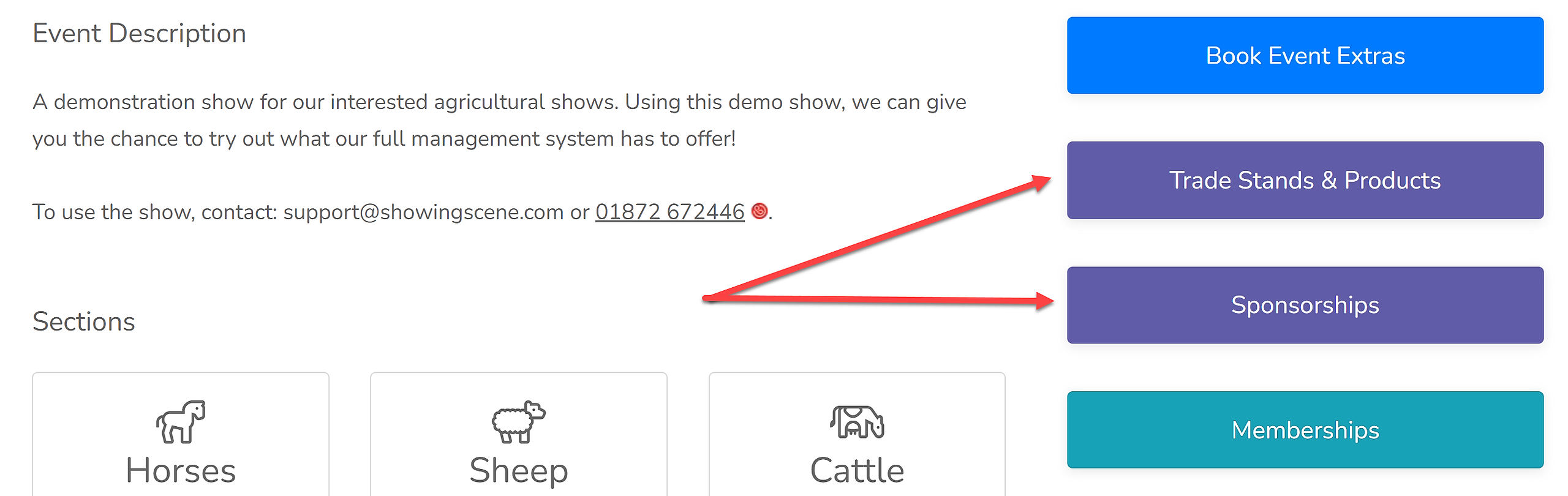There are two aspects that control when a trade or sponsorship product goes live: the opening date & time and 'Ordering'.
Opening Date & Time
Check the opening date and time is correct for when you'd like your product to go live.
Each product will have an opening date and time that has been input during setup. These dates can be easily viewed here:
The dates can be altered by selecting 'Edit' for the relevant product and changing the 'Purchase Opening Date' and 'Purchase Opening Time'.
Your product will not be available to purchase before this date and time has been reached. However, regardless of the opening date and time, a product cannot be viewed for purchase or booking until it has been set to show out to the public in 'Ordering'.
Ordering
Ordering sets the order in which your products will show out to the public.
1. Click 'Ordering'.
2. All your products will show in the 'Unassigned' section until they have been assigned to a column. Using the black arrows, products can be dragged and dropped into either column. If you wish for all your products to show in one column, just assign them to the left column.
3. Once you have ordered your products, hit the save button.
Public Display
Only when products have been ordered can they be viewed by the public and they are only available to book or purchase once the opening date and time have been reached. If they are ordered but are not yet open to purchase or book, they will show out like this:
Viewing your Products
To see how your ordered products are showing out to the public:
1. Use the search icon at the top of the page to search for your show.
2. Click either 'Trade Stands & Products' or 'Sponsorships' to view your products. These buttons will only appear once your products have been set to show out to the public in 'Ordering'. The links to these pages are the links that you will share to your website, socials, email marketing etc.