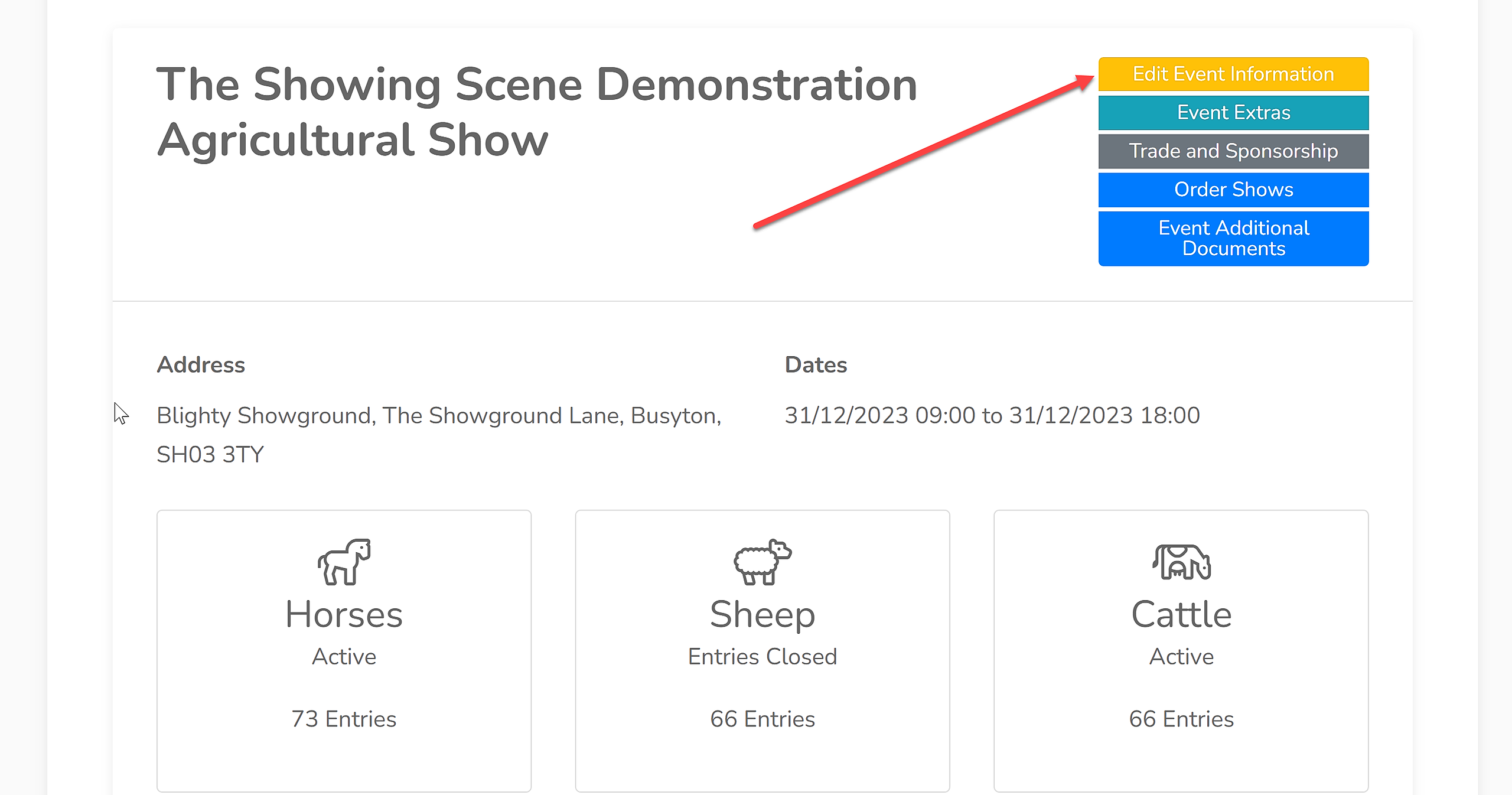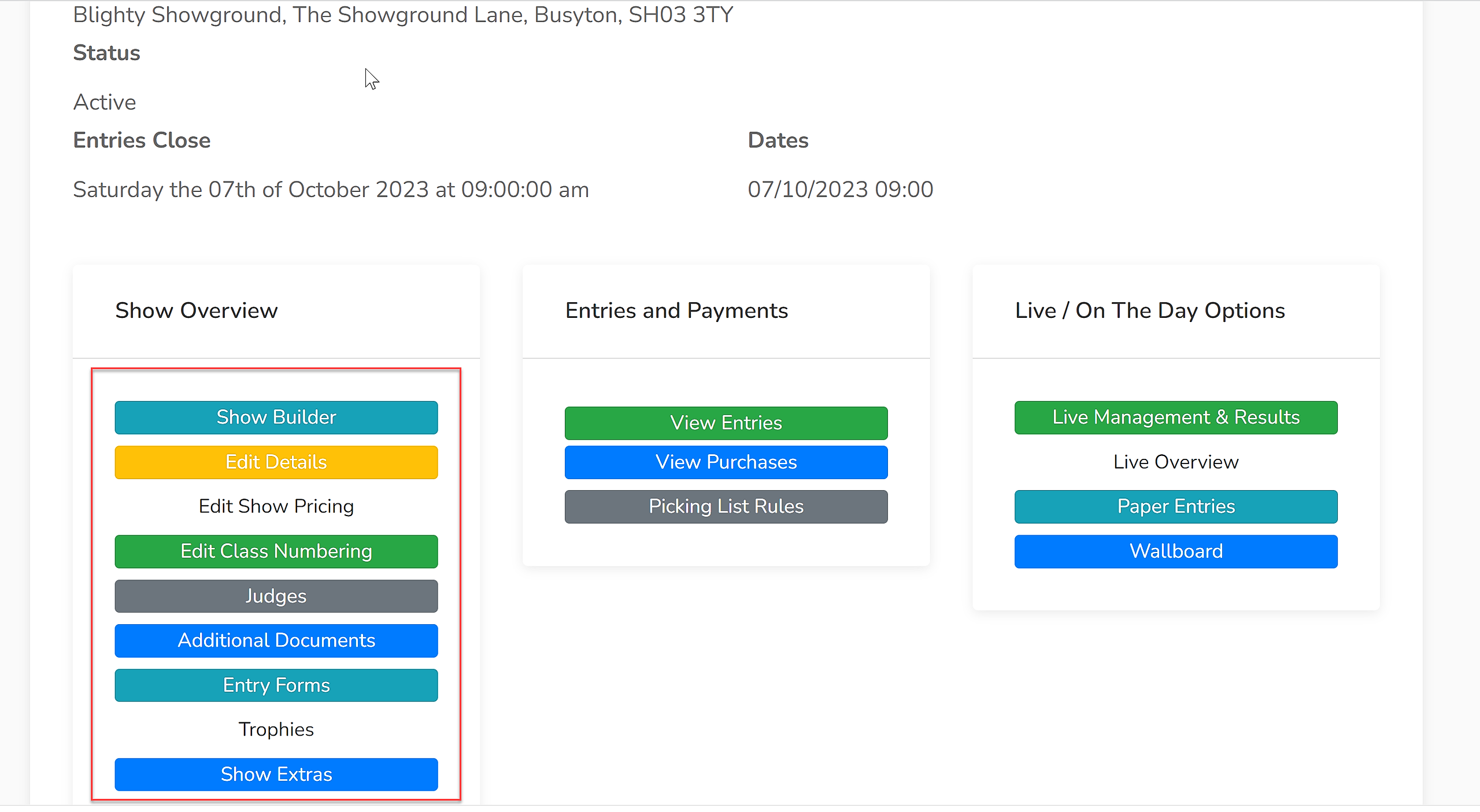Please work through each of the stages below and double check that all of the information is correct.
Please start here:
- Edit Event Information – This contains all the overall show information. Please check all the fields are correct for your show.
- Event Extras – Go into each of the extra products you are selling and check that all of the fields and pricings are correct.
- Order Shows – Drag and drop the sections into the order you require.
- Event Additional Documents – This contains any documents you wish to share on a show level (e.g. show map). Open each document (if you have any) and ensure they are correctly titled.
Open each of your sections (e.g. Horses, Sheep, Cattle etc...) and work through them in order, ensuring that nothing has been overlooked or missed. We strongly recommend that more than one person from your Society/Association checks through each section.
- Edit Details – Check all the information is correct for that section; check every field. If you are unsure of the meaning of a field, please be in contact with the Showing Scene team for clarification. It’s really important that each field is completely understood and correct.
- Edit Show Pricing – This is an overview of your pricing. Please work through each block (/class if appropriate) to ensure they are correct.
- Edit Class Numbering – This is an overview of your show numbering. Please work through each class, check the class name is correct, it has been allocated to the correct block and that the numbering is correct. You can use the edit button to amend any numbers.
- Additional Documents – This contains any documents you wish to share on a section level. Open each document (if you have any) and ensure they are correctly titled.
- Entry Forms – Preview each entry form to check all information being gathered is correct, the correct Show Extras are being sold/booked and any appropriate disclaimers are added. Picking Lists – If you are posting out packs/letters to exhibitors and you wish for Showing Scene to generate those letters for you, you must collect an address from the ‘Your Details’ section and make enough of those fields ‘required’. You may wish to include an ‘information output’ custom question to state that this is the address to which you will be posting exhibitor packs to make it clear to those completing entry forms.
- Show Extras – Go into each of the extra products you are selling and check that all of the fields and pricings are correct.
- Show Builder - Within Show Builder, use the 'Preview Show' option to preview the show and check it all shows out in the correct order and with the correct information. This is how the public will view your show so is a really valuable feature.
- Blocks within Show Builder - Check each block carries the correct wording, the correct judge(s) and the correct entry form has been allocated. Checking the correct entry forms have been allocated is critical.
- Trophies - Check that trophies have been allocated to classes are set to the right assignment - do they 'place' automatically to a prize winner, or are they manually assigned after results have come in? These need to be checked carefully before entries open.
If all of the above is correct, you are ready to go live with your show or copy over to your test site. We welcome any questions.