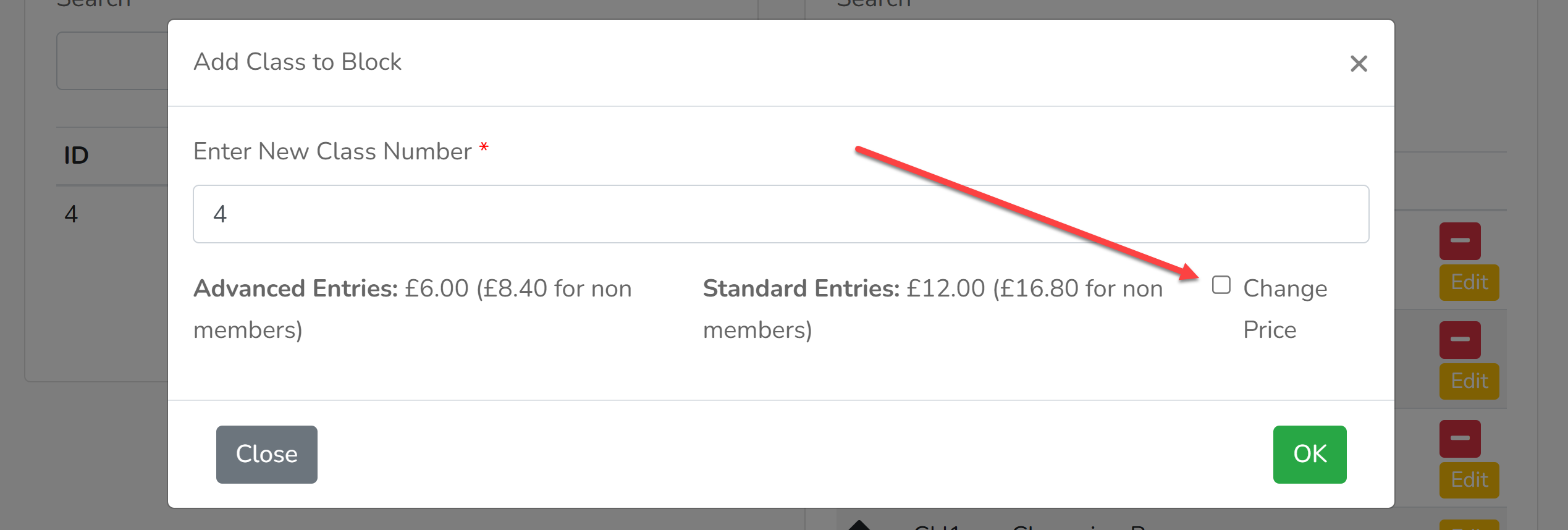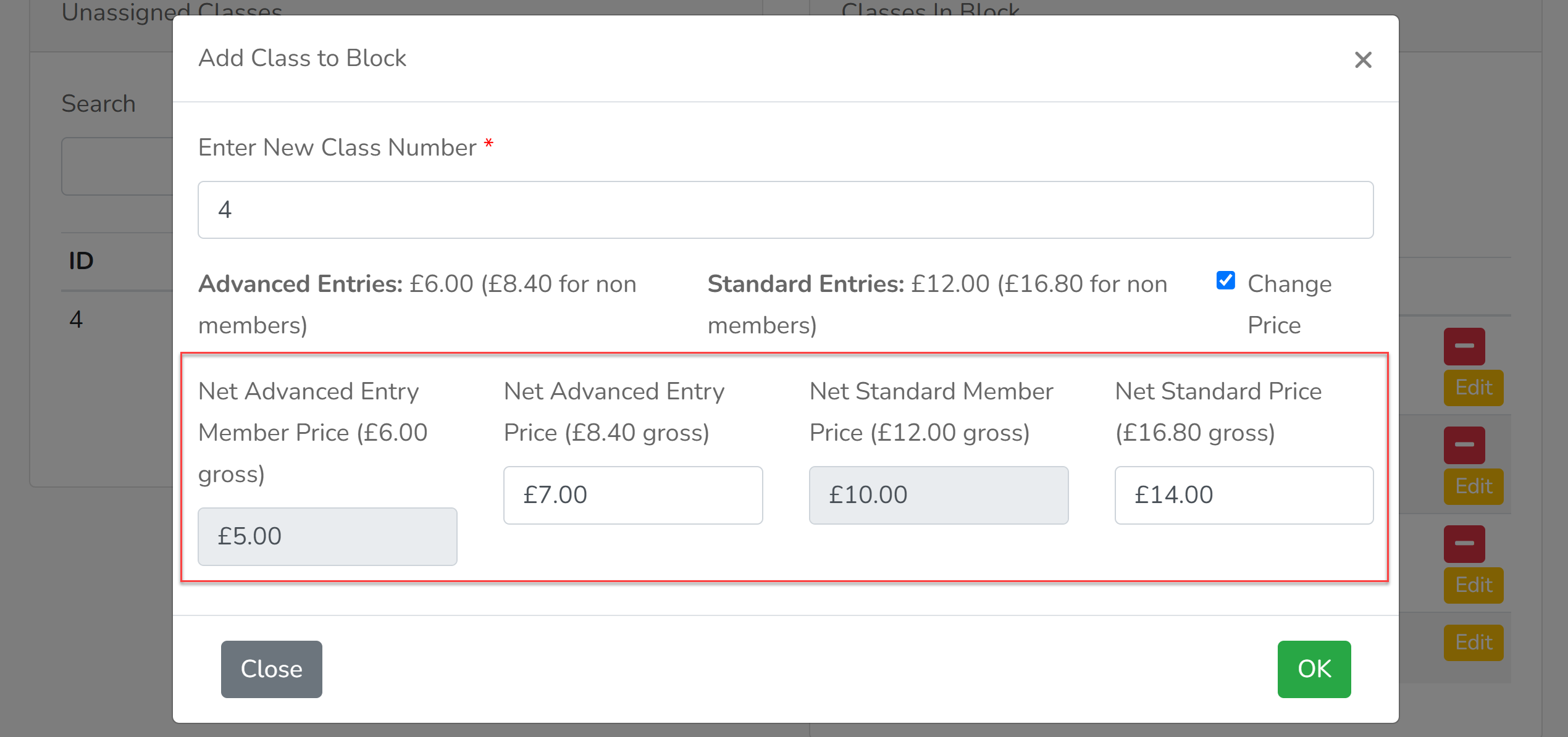Prices are generally set on a block level, but in some cases you may wish to change the price of a class within that block (e.g. a pairs class or a foal class). This can be done as you are moving a class into a block.
1. Open the 'Show Builder' and select 'Classes to Block'.
2. Select the block into which you wish to load the class.
3. Select the class you wish to load into the block and click the green '+' icon beside it.
4. Check the number of the class and change it if required. The pricing stated below will be the pricing that has been set at a block level. To change this, tick the box 'Change Price':
5. This will bring up some new fields for you to input your new pricing:
6. Once your pricing has been input, select 'OK'. Your class will now be loaded into the block with different pricing.
If a class has already been loaded into a block, remove it from the block and follow the steps above to load it back in with the new price.